What is it?
The addon for Search Bar 1.1 and Internet Explorer allows you to use the search engines you've configured from Internet Explorer.
Installation
You need to install this addon into the same directory where you installed Search Bar 1.1.
How do you configure it?
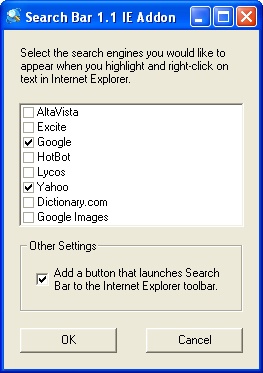
|
|
Just put a check mark next to the search engines you would like to be able to access from Internet Explorer. Once you've selected the search
engines you want, click OK. If Internet Explorer is running, you will need to close all open windows and restart Internet Explorer for the
changes to take effect. The best part is you only need to configure it one time.
|
You can also choose to add a button to the Internet Explorer toolbar to launch Search Bar 1.1.

|
|
How do you use it?
|
Just select some text that you want to search for, then right-click on it and choose the search engine you would like to use from the list.
|
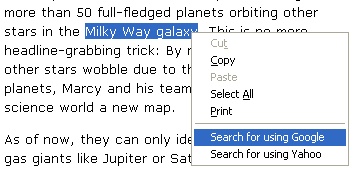
|
Does Search Bar need to be running to use the search engines from Internet Explorer?
|
No, Search Bar doesn't need to be running in order to use the search engines from Internet Explorer. Just select some text, right-click on it, and choose which search engine you want to use.
|
Are there any limitations?
Since this addon is separate from Search Bar 1.1, there are a few limitations. If this addon is popular enough, I'll integrate it into the next
version, Search Bar Pro, which should get rid of some of the limitations.
- If you make any changes to the search engines (including renaming or deleting) via Search Bar 1.1, the changes won't be reflected in
Internet Explorer until you run the configuration again.
- Any searches you perform through Internet Explorer won't be added to the search history of Search Bar 1.1.
How do I uninstall it?
If you want to uninstall the addon, run the configuration and make sure none of the options have a check mark next to them.
If you don't, the additions to Internet Explorer will not be removed. Then go to Add/Remove Programs in the Windows Control Panel and
uninstall it.
Just go to the Downloads page to try out this addon.
|
